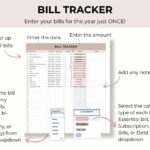Monthly Bill Calendar Google Sheets
$27
$10
Managing bills shouldn’t be a headache. With this Bill Calendar Google Sheets template, you can easily organize and track your recurring bills, making it simple to stay on top of your finances each month!
Best part, use it year after year!
Let me guess, right now
- You’re overwhelmed by all the bills piling up, unsure of when they’re due?
- You constantly stressed about missing a payment, wishing for an easy way to keep everything organized?
- You’re frustrated with the chaos of managing recurring bills, just wanting a simple way to see when each bill is due?
- You’re anxious every time a new bill arrives, worried about having enough to cover it?
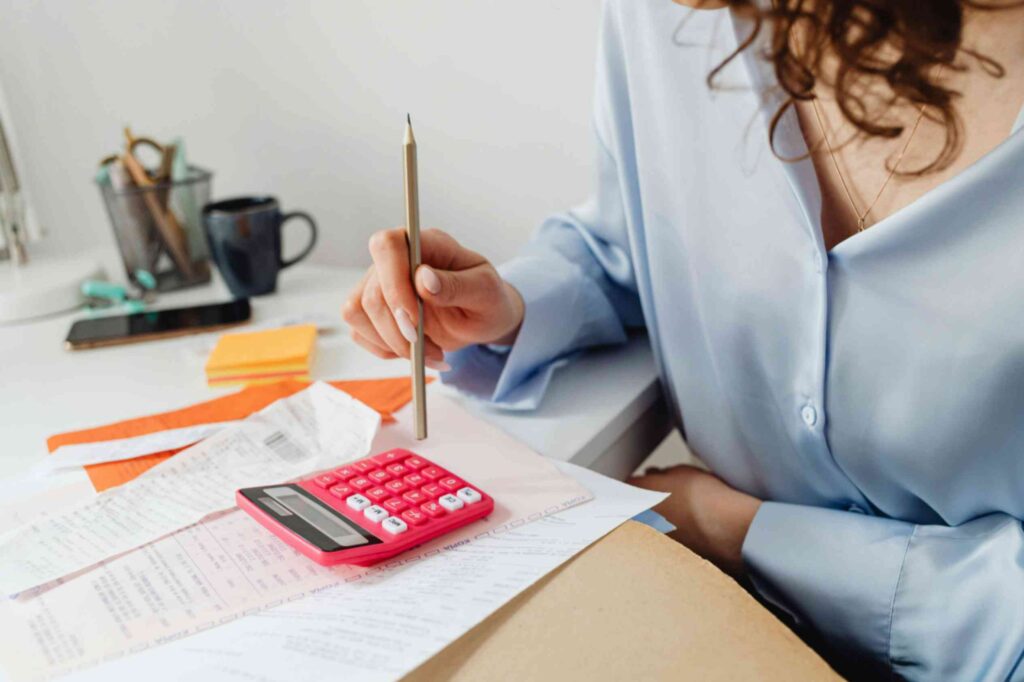
I know how stressful managing bills can be,
and I’m here to make it easier for you!
With the Monthly Bill Calendar Google Sheets,
you can finally…
Organize, Track, and Take Control of Your Bills
Like Never Before!
Here's what's waiting for you inside...
BILL CALENDAR
✔️ Add your recurring bills on the bill tracker, including due dates and billing frequency (monthly, weekly, bi-weekly, quarterly, or annually).
✔️ No need to re-enter your bills each month—just enter them once during setup, and they’ll automatically update each month on the calendar, saving you time and effort.
✔️ The automated smart bill calendar updates automatically when you select the Month and Year.
✔️ Have a summary of your monthly money flow.
✔️ Instantly view all bills sorted by payment frequency, for a clear breakdown.
✔️ 5 additional tabs, each dedicated to helping you track your individual: Monthly, Weekly, Bi-weekly, Quarterly, and Annual Bills —making it easier to monitor your payments.
✔️ Works with any currency.
✔️ Choose between a Sunday or Monday start.
Take a sneak peak:
Managing Your Bills Just Got Simpler.👇🏼
Just Picture It
With Monthly Bill Calendar Google Sheets, You Will:
- Have a tool where you enter your bill due dates once, and every month they automatically appear on the calendar on their due dates. No more juggling apps or papers.
- Feel in control of your finances, no longer anxious about missing payments, and always prepared when bills are due.
- Know exactly how much money you have left each month after paying your bills, making it easy to plan your savings and spending without second-guessing your budget.
- Enjoy peace of mind all year, with your bill tracker and organizer helping you stay ahead of every bill—monthly, bi-weekly, quarterly, or annual.
- Keep your bills organized, spend less time managing them, and more time enjoying life.
Still Got Questions?
The 12-Month Bill Calendar Google Sheets is perfect for anyone who wants to stay on top of their bills without the stress. Whether you’re managing a busy household, balancing multiple due dates, or just tired of feeling like things slip through the cracks—this spreadsheet is for you.
It’s especially great for anyone who wants a low-maintenance way to get organized, track payments, and always know what’s coming up, all in one simple place.
Yes, you'll need a FREE Google account to use the Spreadsheet. Please note that this spreadsheet is NOT compatible with Microsoft Excel and is designed specifically for use with Google Sheets.
When you purchase the 12 Month Bill Calendar Google sheets, you'll receive instant access to your easy-to-navigate student portal. This includes the spreadsheet itself, written instructions, and a step-by-step video tutorial on how to set up and use your tracker. You'll also receive an email immediately with instructions on how to create your account and access all your materials.
Yes, it’s super easy to use, you don't have to be a spreadsheet wiz. You’ll get simple, step-by-step instructions, and in just a few minutes, you’ll have everything set up. And if you ever need help, I’m just an email away.
Absolutely! The Monthly Bill Calendar Google Sheets is fully customizable. You can enter up to 37 bills at once, sorted by frequency (monthly, weekly, bi-weekly, or quarterly), and they’ll automatically update on the calendar each month. You can also track up to 14 incomes for the month. The smart bill calendar populates dates automatically based on the month you select, so there’s no need to create multiple tabs for different months. It’s designed to work for you, however you need it to.
No problem! The spreadsheet is designed to handle bills with various due dates—monthly, bi-weekly, quarterly, or annual. You’ll see them all organized in your calendar so you’ll never miss a payment, no matter how many different due dates you have.
Due to the nature of the product (digital), you will receive permanent and instant access to the file once purchased, therefore no refunds or cancellations can be offered. All sales are final. You are encouraged to review the product details carefully before making a purchase. If you have any questions or run into any issues, feel free to contact me at hello@kapitalizewithkaro.com and I'd be happy to help.
This spreadsheet is for informational and organizational purposes only. It is not intended to provide financial, tax, or legal advice. Please consult a professional for specific guidance related to your financial situation.
Get The Bill Calendar Google Sheets Now!
Detailed step-by-step instructions + video tutorial included!
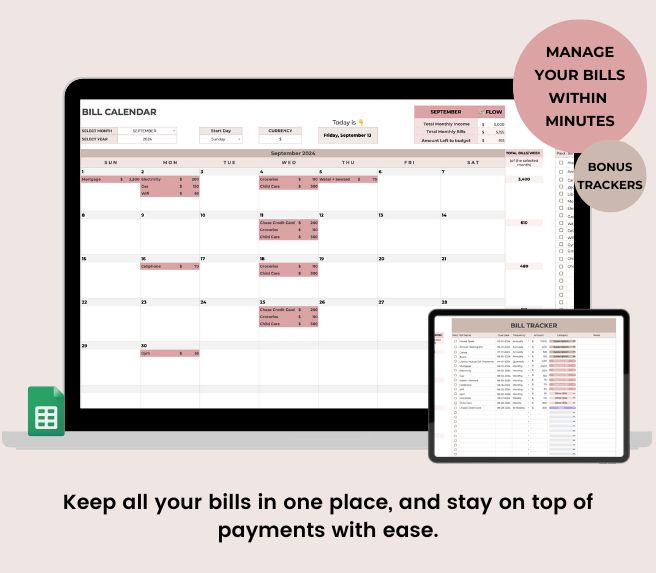

I’m Karo
Believe me, I know how stressful it can be to keep track of all your bills each month, especially with everything else going on in life. That’s why I created this Monthly Bill Calendar for Google Sheets. With my experience in personal finance, I designed this tool to help you stay organized and on top of your bills, making the process simple and stress-free.