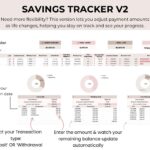Sinking Fund Tracker
$5
Ready to crush your savings goals?
Let this Savings Goal Spreadsheet handle all the math—automating calculations so you can plan, save, and track effortlessly, all in one place!
Let me guess, right now
You’re eager to save more…
But figuring out where to start,
how much to save each paycheck,
or how long it’ll take to reach your goal feels overwhelming…
—let alone keeping track of it all—
can feel like a lot, right?”

I get it!
Saving can feel overwhelming when there’s no clear plan, especially with all the calculations involved.
You might know what you want to save for, but figuring out exactly how much to save each month or week can feel like a lot.
That’s where the Sinking Fund Tracker Google Sheets comes in
This easy-to-use tracker breaks down exactly how much you need to save—Monthly, Biweekly, or Per Paycheck—so you can reach your goals without the guesswork.
Just enter your details, and it creates a plan tailored to your schedule.
It’s designed to work for you, whether you prefer a fully automated approach or need the flexibility to adjust payments as life happens.
As you update it, your balance automatically adjusts, giving you a real-time view of your progress and keeping you motivated as you watch your savings grow!
HERE’S WHAT’S WAITING FOR YOU INSIDE
Automated Savings Tracker
Simply enter up to 10 savings goals and their details.
From there, the tracker gives you a complete savings schedule, so you’ll know exactly when and how much to transfer into your savings account.
Just check the box with each deposit, and your balance updates instantly—no manual math needed! Watch your progress in real-time!
Savings Tracker V2
Simply enter up to 10 savings goals and their details—just like in the automated version.
Log your transactions by entering the date, selecting 'deposit' or 'withdrawal' from the dropdown, and enter the amount.
The tracker automatically updates your balance, even if transaction amounts vary, so you’ll always know exactly where you stand!
This version lets you set a savings goal and adjust payment amounts as life changes.
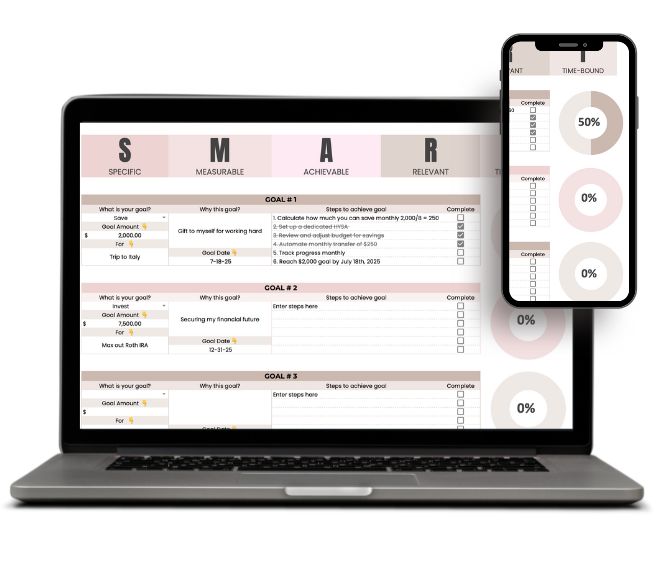
Bonus: SMART Money Planner
Break down each goal into actionable steps and track your progress along the way, making it easy to turn your goals into something you can actually achieve.
Plus, it pairs perfectly with the sinking fund tracker! Add in the SMART Money Planner, and you’ll go beyond the numbers with extra steps—like setting up a separate account for your goal and breaking down exactly what you need to do to make it happen. It’s like having a full roadmap to reach your goals!
Bonus 🌟
Sinking Fund Tracker Spreadsheet
Take a sneak peak:
Saving Money Just Got Simpler.👇🏼
Just Picture It
With the Sinking Fund Tracker Google Sheets, You Will:
- You finally feel in control of your savings, with a clear plan for every goal you’ve set.
- No more messy calculations—just enter your details, and the tracker calculates everything for you, keeping it all organized and on track.
- You can see exactly how much you’ve saved and how much further you have to go, keeping you motivated and confident as you get closer to reaching your goals.
- Best of all, you’ll have peace of mind knowing that whether you’re building an emergency fund, planning a big purchase, or managing multiple sinking funds, you’re making progress and staying on track.
Still Got Questions?
The Sinking Fund Tracker Google Sheets is perfect for anyone who wants an affordable way to create a clear plan to save. No matter what you’re saving for, this tracker is designed to make saving simple, organized, and flexible—ideal for those looking for an easier way to figure out how much to save, stay on track, and watch their progress grow.
You’ll only need access to Google Sheets, which is FREE to use with a Google account.
After purchasing, you’ll receive an email with your login details to access your product in your student portal. Inside the portal, you’ll find your spreadsheet along with a step-by-step video tutorial and helpful tips to help you get set up and start using your spreadsheet right away.
Yes, it’s super easy to use, you don't have to be a spreadsheet wiz. You’ll get simple, step-by-step instructions, and in just a few minutes, you’ll have everything set up. And if you ever need help, I’m just an email away.
Absolutely! You can adjust savings goals, priorities, and payment amounts to fit your lifestyle. The tracker is flexible enough to adapt to changes as life happens.
Yes! The tracker allows you to set and manage up to 10 savings goals at a time.
The automated tracker calculates scheduled payments for you based on your goals and updates your balance automatically. The flexible tracker lets you manually enter either 'deposit' or 'withdrawal' transactions - making it perfect for when life happens and you have to adjust.
This sinking fund spreadsheet is for informational and organizational purposes only. It is not intended to provide financial, tax, or legal advice. Please consult a professional for specific guidance related to your financial situation.
Get This Savings Spreadsheet Now!
Detailed step-by-step instructions + video tutorial included!

I’m Karo
Believe me, I know how overwhelming it can feel to start saving, especially when you’re unsure where to begin or how to stick to a plan. That’s why I created this Saving Tracker for Google Sheets. With my passion for personal finance, I designed this tracker to help you set achievable goals, stay consistent, and feel in control of your savings—all without the stress or guesswork.